Nine Things to Consider When Buying a Laser Engraver
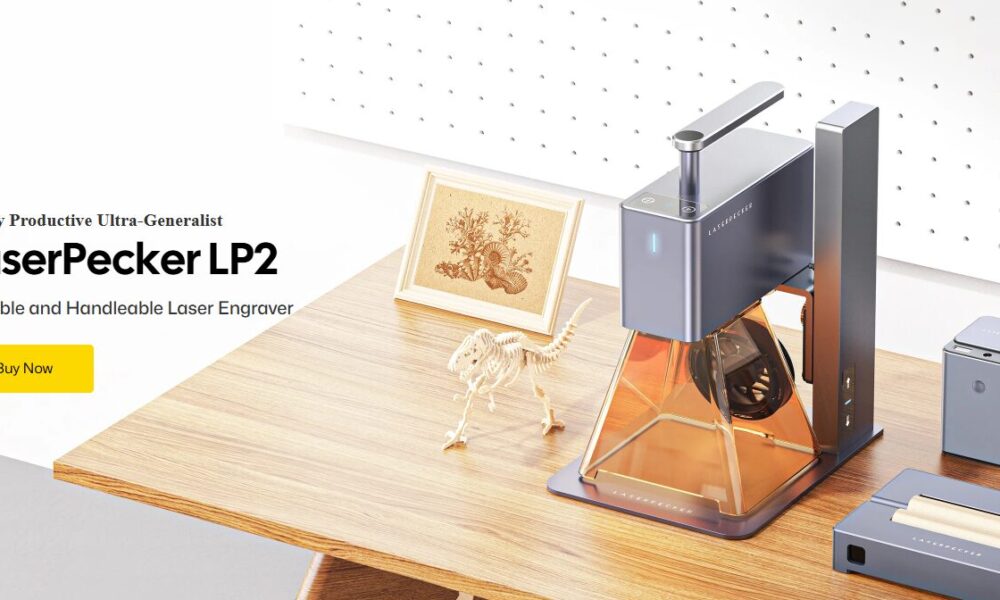
A laser engraver utilizes a focused beam to cut or engrave materials accurately. It is a key tool in woodworking, signage, metal stamping, personalized gifts, prototyping, and light manufacturing. It cuts wood through metal and glass, giving speed and accuracy. Nevertheless, not all machines are identical, meaning the choice is paramount.
Laser Type Matters
The most significant and first choice is to choose the right laser. Not all lasers are the same, and choosing the wrong one will limit what you can do.CO₂, diode, and fiber lasers each serve a different purpose. CO₂ lasers are the most versatile, utilized, and great for wood, acrylic, leather, and plastic. If you’re a novice or working in organics, CO₂ is a good bet.
Diode lasers, on the other hand, are more budget-friendly. But there’s a trade-off: they’re less powerful and limited to thin materials or engraving only. These are best for hobbyists or basic engraving on wood and leather.
If you are working with metals, you’ll need a fiber laser engraver, LaserPecker designed for metal marking and deep cuts on industrial materials. It’s fast, precise, and built to handle heavy-duty jobs, making it a smart investment for serious users.
Wattage Equals Power
Once you’ve decided on the type of laser, wattage comes next. Wattage determines how fast you can work and how deep you can cut. A 40W CO₂ laser can be enough when engraving or cutting thin plywood. But you’ll hit a limit as soon as you try a thicker material. Stepping up to 60W or 80W is the secret to getting jobs done faster and cutting deeper with clean edges.
Fiber lasers often start around 20W. For marking, that’s enough. But for actual cutting, you’ll want 30W or more. It speeds things up and reduces stress on the machine.
Size Dictates Workflow
Next, think about your workspace and project size. The laser bed size directly affects how much you can do. A small 300x200mm bed will do for nameplates or small crafts. It keeps the machine small and inexpensive. But if you ever do signs, cutting boards, or multiple pieces at a time, that bed will feel like a shoebox.
These larger beds, for example, 600x400mm or 1000x600mm, accept larger workpieces and reduce setup time. A few machines even feature pass-through slots, which enable you to engrave long boards in sections.
Size also has to do with speed. Larger beds mean fewer setups and more consistent results. Don’t forget how frustrating a cramped workspace becomes when you’re running real jobs.
Material Compatibility Counts
You probably have a dream project in mind. However, not all materials play nicely with every laser. CO₂ lasers can’t engrave bare metals without special coatings. Diode lasers fail on transparent acrylic and often struggle with durability. Fiber lasers are great at metal but burn wood and plastic.
Wavelengths used by any type of laser have variations and may interact with material differently. That is why you cannot simply apply all materials, or even, invariable, unhealthily influence your machine. Refer to the manufacturer’s approved material list before clicking the buy button.
Software Can Limit You
Hardware is only half the equation. The software controls how well you can use it. Some machines are locked into proprietary software, which is often clunky, limited in features, or requires extra licensing fees. That’s a productivity killer. Others support third-party programs for greater flexibility, control, and a smoother user experience.
Look for software where you can manipulate power levels, layer settings, speed, and pass counts. Also, check for compatibility with your operating system. Mac users especially run into problems here. If your software slows down or lacks features, you’ll burn time instead of materials.
Focus and Optics Quality
The laser’s optical system defines the precision of your work. Focus wrong, and your output looks amateur at best. Some machines come with manual focus. It works, but it’s slow and easy to mess up. Others offer autofocus, which adjusts the lens automatically, especially useful for curved or uneven surfaces.
The lens itself also matters. Cheap optics distort the beam, making your engravings fuzzy or uneven. High-quality optics are non-negotiable if you plan to do photo engraving or intricate designs. Pay attention to this even if it’s buried in the specs. It’s one of the easiest places for manufacturers to cut corners.
Cooling System Required
Lasers get hot as they are working. Without a sound cooling system, things break fast. CO₂ lasers, especially above 40W, need external water cooling. Some include basic pumps. Others require active chillers. Either way, running them dry is a disaster waiting to happen.
Diode and fiber lasers usually come with built-in fans. But even then, airflow matters. Keep the workspace ventilated, especially for long jobs.Heat buildup leads to power drops, damaged optics, and warped components. Plan your cooling system. It’s cheaper than replacing a fried laser tube.
Safety Shouldn’t Slide
Lasers can injure you or damage your work area. That’s not alarmism, that’s fact. Class 4 lasers, used by the majority of engravers, are capable of permanently damaging the eyes. Verify the presence of machine enclosures, interlocks, and emergency stops. Others even have air assist in order to avoid flames.
Cutting some materials gives off poisonous fumes. Acrylic, PVC, or imitation leathers may produce cyanide or corrosive fumes. You will require good ventilation or fume extractors. Protective eyewear isn’t optional either. Use the right glasses for your laser’s wavelength, or don’t use the machine.
After-Sale Support Exists
Even the best machines run into problems. When they do, you’ll want someone to call. Some manufacturers offer solid customer service, manuals, live chat, and active user communities. Others send you a tracking number and disappear forever. That’s the difference between a minor delay and a dead machine. Check reviews. Join forums. Ask if spare parts are available. Look for machines that have documentation and a support trail you can trust.
Picking a laser engraver is not about bells and whistles; it is about getting the right tool for the job. Prioritize laser type, power, and size. Follow up with material compatibility, software, optics, and cooling. Safety and support round out the cycle. After that, look into machine upgrade paths, lens replacement costs, and resale value. Done correctly, a laser engraver is not a purchase; it is a partner in your creative or business development.

Source: Nine Things to Consider When Buying a Laser Engraver


